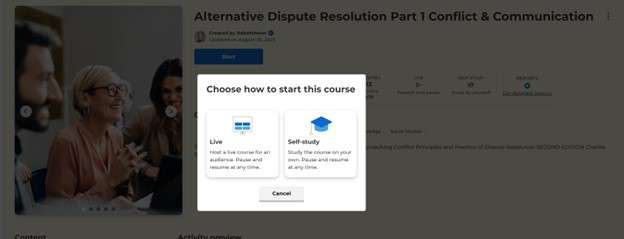Study Guides
Welcome to Classerly’s Study Guides!
At Classerly, we're passionate about helping students thrive in their academic endeavors. We understand the challenges faced by students today, and that's why we've crafted comprehensive study guides that aim to simplify complex subjects and make learning an enjoyable experience.
What You'll Find Here:
Chapter Summaries
A concise overview of each chapter to give you a quick understanding and refresher.
Detailed Slides
Dive deeper into each chapter with our carefully designed slides. These slides are visually appealing, easy to understand, and cover every key concept you need to grasp.
Kahoot Practices
Test your knowledge and understanding of each chapter with interactive Kahoot quizzes. These are not just fun, but also a great way to reinforce what you've learned!
Why Choose Classerly's Study Guides?
Join us in our mission to make learning accessible and fun. Dive into our study guides and elevate your understanding of subjects that matter to you. Happy studying!
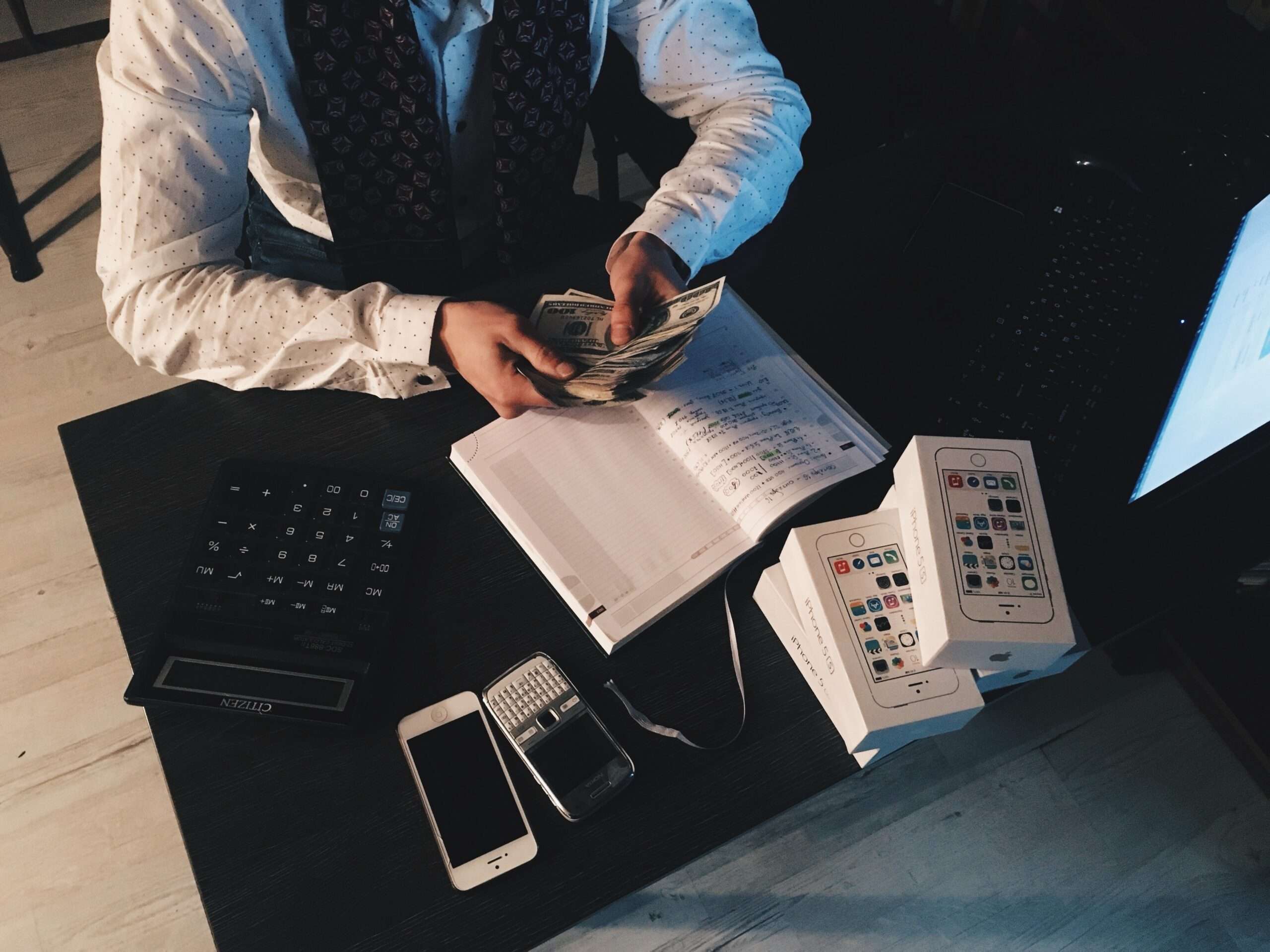
Free Access
We believe in the power of education and are committed to ensuring that every student has access to quality resources without any barriers.

Expertly Crafted
Our study guides are designed by educators and experts in the field, ensuring that you get accurate and reliable content.

Engaging and Interactive
With a combination of summaries, slides, and Kahoot quizzes, we offer an engaging approach to study that caters to different learning styles.
Some Courses!
Alternative Dispute Resolution
Canadian Politics
Canadian Business Law
Organizational Behavior
How to use the Study Guides
Study Modules
Each Chapter has a study module on Kahoot which contains:
1. A summary of the chapter
2. Expanded Slides for the Chapter
3. Practice Multiple Choice Questions
4. Videos to support the materials
Note: “The modules are free of cost. To get into the modules just click on the Module. Login to Kahoot. If you do not have a free Kahoot Account you will have to create one.”
- You will see a screen that looks like this:
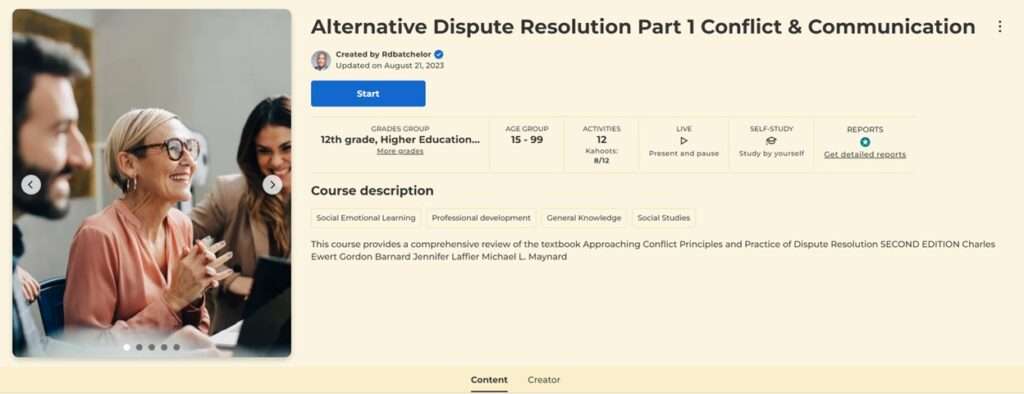
Click on the Blue Start Button and you will see the following screen: